
Microsoft has released the February 2023 optional cumulative updates for all editions of Windows 11 21H2 and all supported Windows 10 versions.
The KB5022905 Windows 11 non-security release comes with 13 bug fixes and enhancements, including an advanced auto-learning feature for facial recognition and fixing an IE mode issue where the text on the status bar is not always visible.
It also addresses issues causing hyperlinks to stop working in Microsoft Excel and erroneously setting the system Color filters to Grayscale instead of Inverted.
KB5022905 is a monthly "C" update designed to help Windows admins test fixes and improvements that will roll out to all users with the March 2023 Patch Tuesday.
However, unlike Patch Tuesday updates, non-security preview releases like this one are optional and do not contain security updates.
You can install the KB5022905 preview update by going into Settings > Windows Update and clicking the 'Check for Updates' button.
Given that it's an optional Windows update, you must manually install it by clicking the 'Download and install' button (preview updates only install automatically on Windows Insider builds).
You can also manually download and install the KB5022905 from the Microsoft Update Catalog.
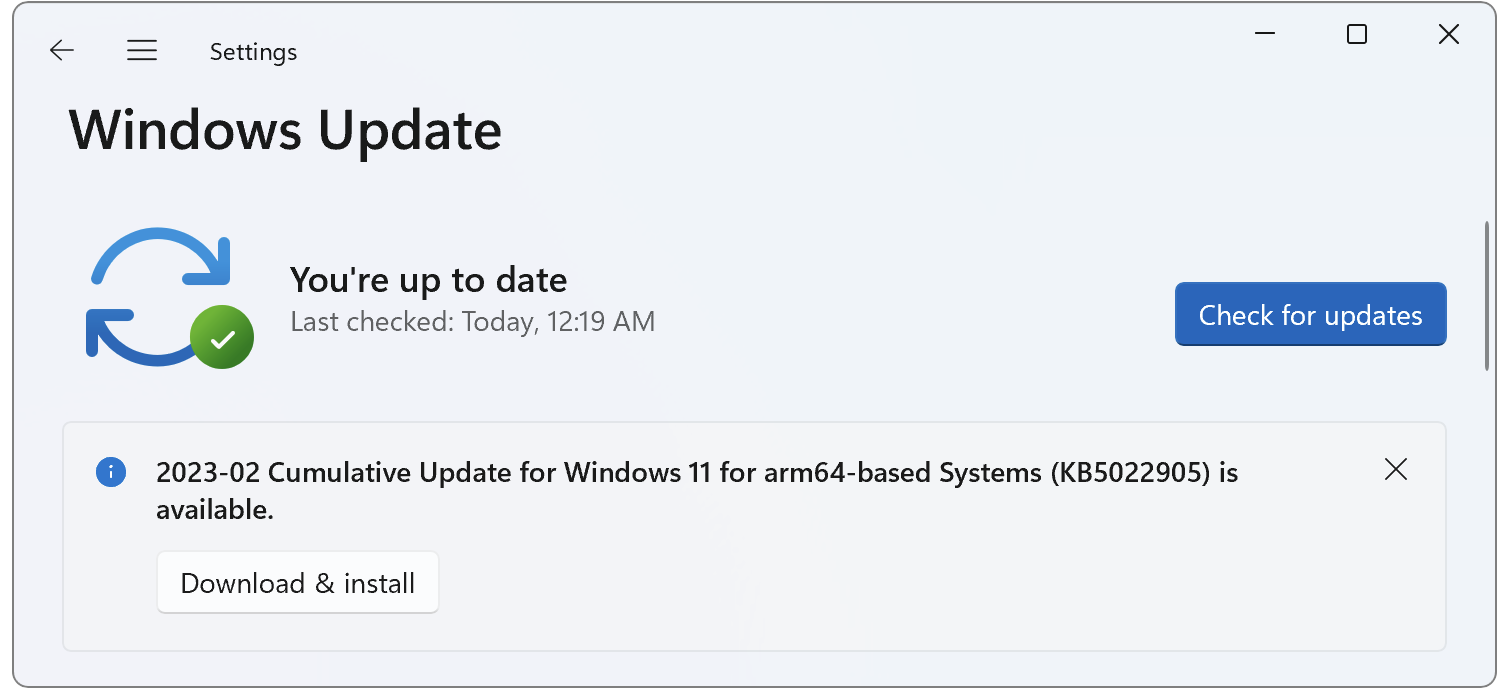
What's new in this preview update
The Windows 11 KB5022905 preview release comes with additional fixes and improvements, with some of the more notable ones highlighted below:
- This update addresses an issue that affects Azure Active Directory (Azure AD). Using a provisioning package for bulk provisioning fails.
- This update addresses an issue that affects the Local Security Authority Subsystem Service (LSASS). LSASS might stop responding. This occurs after you run Sysprep on a domain-joined machine.
- This update addresses an issue that affects parity virtual disks. Using Server Manager to create them fails.
- This update addresses an issue that affects a certain streaming app. The issue stops video playback after an advertisement plays in the app.
The company added that it's unaware of any issues affecting this update.
Microsoft also warned on Wednesday that there wouldn't be any other preview updates for Windows 10 versions under support after March 2023.
"After March 2023, there are no more optional, non-security preview releases for the supported editions of Windows 10, version 20H2 and Windows 10, version 21H2," Microsoft said.
"Only cumulative monthly security updates (known as the 'B' or Update Tuesday release) will continue for these versions. Windows 10, version 22H2 will continue to receive security and optional releases."
Top 10 MITRE ATT&CK© Techniques Behind 93% of Attacks
Based on an analysis of 14M malicious actions, discover the top 10 MITRE ATT&CK techniques behind 93% of attacks and how to defend against them.









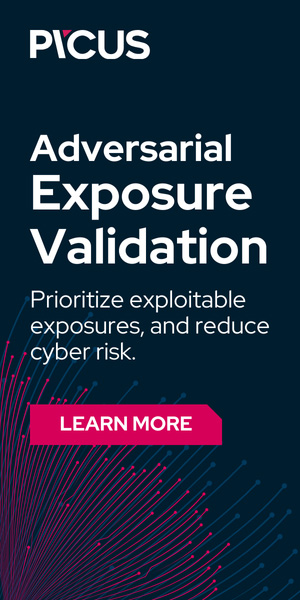
Comments
Hmm888 - 2 years ago
I typically re-image my Windows every 8 months to a year from my Lenovo OEM image. It's Windows 10.
I've been using W11 since last May. I won't be updating back to W11 this time. It seems most people feel this way especially given these insignificant [new] features.
After all these years (starting with W8), MS still won't allow users to save or open a file within an application by pulling the recent file or recent folder from the Quick Access menu. And with all these "issues" with updates and more. Disabling updates might not be a bad idea provided of course you're careful what you do online, install, or open.
noelprg4 - 2 years ago
Um Sergiu the KB5022905 preview update is actually for original Windows 11 "21H2" version, NOT 22H2 - because KB5022905 contains build 22000.1641
Microsoft has not publicly released an optional preview update for Win11 22H2 users yet (though only for insiders)
serghei - 2 years ago
You're right. That was a typo. Fixed!
noelprg4 - 2 years ago
no probs, serghei
Win11 21H2 & older Windows versions get preview updates sooner rather than later but Win11 22H2 users get non-insider updates towards the end of the month (or beginning of next month)
the KB5022913 update for win11 22h2 has just been released by MS on Feb. 28, which seems to include a copying bugfix