Security Tools

HKCERT does not endorse specific vendor products. Inclusion of products in this reference list does not indicate endorsement by HKCERT. Tools are listed with no quality rating. The tools in this list are owned by tool developers or vendors and they can be modified any time. HKCERT does not verify the accuracy of these tools. If you have any question about these tools, please direct contact tool developers or vendors.
- Controlled folder access/Ransomware protection in Windows
- Microsoft Defender Application Guard
- Microsoft SecCon Framework
- Modsecurity Module Security for Apache
- Webknight Application Firewall
- Suspicious Email Detection System (V@nguard)
- AdBlock
- AVG Antivirus
- Avira Antivirus
- BitDefener Home Scanner
- ClamWin Antivirus
- Dr. Web Online Scanner
- ESET Online Scanner
- F-Secure Online Scanner
- Google Safe Browsing
- Kaspersky Tools
- McAfee Tools
- Microsoft Defender Antivirus
- Microsoft Malicious Software Removal Tool
- Panda Security Cloud Cleaner
- Quad9
- Rising
- Sophos Virus Removal Tool
- Symantec Malware Removal Tools
- Trend Micro Tools
- Virus Total
- ZoneAlarm Antivirus
- AllStar
- Checkov
- Microsoft Threat Modeling Tool
- Nikto Web Server Security Vulnerability Scanner
- Open Source Insights
- Open Source Vulnerabilities (OSV)
- w3af
- Wikto Web Server Security Vulnerability Scanner
- Samurai Web Testing Framework
- Security Scorecards
- Tachyon
- Vane2
- dcfldd (Linux)
- EaseUS (Free/Trial for Win and Mac)
- Mondo Rescue (Linux)
- PC Inspector File Recovery (Win32)
- R-Studio for Linux (Linux)
- Undelete Plus (Win32)
- Central Ops.net (IP and domain whois lookup, traceroute)
- HKDNR (domain whois lookup for .hk)
- IP Address Calculator
- IP to ASN Whois
- NetworkSolutions (IP and domain whois lookup)
- Squish DNS Check (domain whois lookup)
HKCERT do not have prejudice on any mobile security tools. Tools mentioned in this article are neither recommended by HKCERT, nor better than tools not mentioned. HKCERT cannot verify if information provided by the supplier/vendor is accurate or updated. If you want to query or verify the information, please contact the tool supplier/vendor directly. Under no circumstances will HKCERT nor HKPC be held liable to any third party who may choose to rely on the information, data or software in this website for planning or other purposes.
Users can install suitable mobile security apps depending on your needs. The products in this list are Free or Trial version. If you have any question about the Full or Paid version of these tools, please contact the tool developers or the vendors directly.
- AhnLab AVL Mobile Security
- Bitdefender Mobile Security
- G Data Internet Security
- Kaspersky Internet Security
- McAfee Mobile Security
- Norton Mobile Security
- Quad9 for Android
- Sophos Mobile Security
- Trend Micro Mobile Security
According to the AV-TEST September 2023 test report, the above security tools are sorted by protection, performance and usability, and are available on Play Store. Please refer to the report of AV-TEST for other security apps.
Security Tools for IOS smart devices
- Avira Mobile Security
- Bitdefender Mobile Security
- G Data Internet Security
- McAfee Mobile Security
- Norton Mobile Security
- Sophos Mobile Security
Note:
The objective of this article is to provide more information to users.